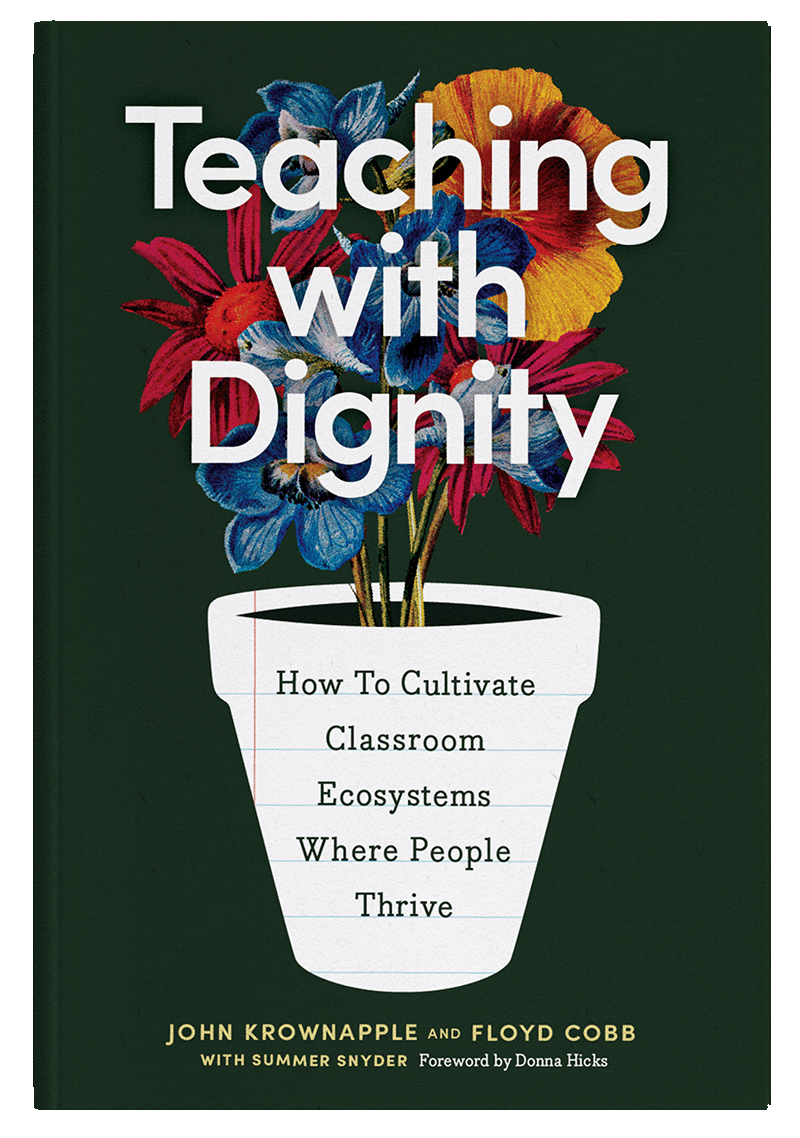Overview
Hatch is a utility framework for Webflow that is made up of over 2,000 low-level utility classes, helping you work insanely fast.
Need a section with some vertical padding? Try this.
Need a container div to center your content with a max width? Maybe at 1280px? Add this.
What about some margin-bottom? Say 2rem (32px).
Ok, but what if you want to remove that margin on Tablet sizes. Add a combo class like this.
Hatch works out of the box by scaling down font sizes and spacing at each breakpoint, but it's still flexible with breakpoint classes to set the exact style you want at each size.
Just start your class with Tablet, Landscape, or Portrait to apply a style at a specific breakpoint.
Be sure to check out the documentation to see all the utility classes Hatch has available. Or, press G and scroll through the Style Manager. That works too.
Colors
Hatch makes it easy to change update the colors throughout your site using global swatches.
To update the colors, select a color below and edit the global swatch under the background color section in the right sidebar.
To update the colors, select a color below and edit the global swatch under the background color section in the right sidebar.
Typography
Hatch comes with Poppins font out of the box, and all of the headings and paragraphs inherit that font from the body element.
To update your font, first add your font in your project settings, then select the Body (All Pages) and change to your new font family.
If you'd like to use a different font for your headings, select each of the headings below one by one and change the font under the typography section in the right sidebar.
Heading level one
Heading level two
Heading level three
Heading level four
Heading level five
Heading level six
Elements
Forms
Got thoughts? Feedback?
I'd love to hear what you think of Hatch! If you have any thoughts on what you like, or don't like, or ideas on how Hatch could be improved please let me know. Find me on Twitter (@mackenziechild) or email me mackenzie@flowmingo.co.
What's next for Hatch?
Next up I'm working on...
- A homepage + searchable documentation site for Hatch.
- A pixel version of Hatch. Rems are scalable and will work well for a lot of sites, but pixels are easier to wrap my head around lol.
- Hatch UI. A UI kit built on top of the Hatch framework that will include dozens of pre-built components and layouts (like navigations, pricing tablets, features, etc) to help you go EVEN FASTER!